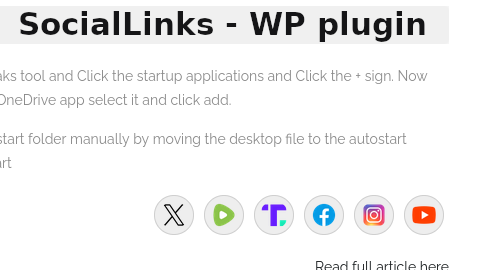Create a bridge network
When creating a vm with virtmanager in Manjaro the default network interface will be on a NAT network. This will give you an IP off the local network and allow access between the host and vm. You can utilize NAT to port forward but if you need local network access to the VM from the